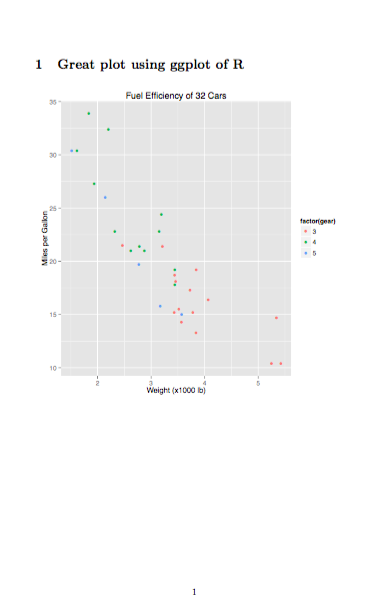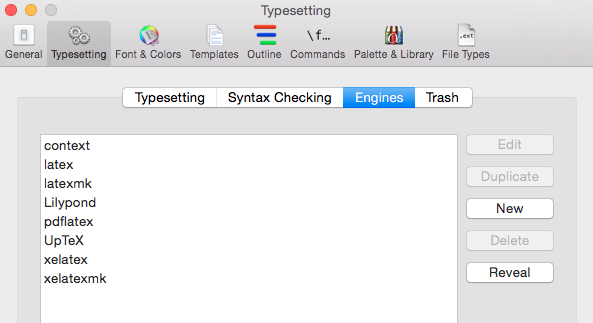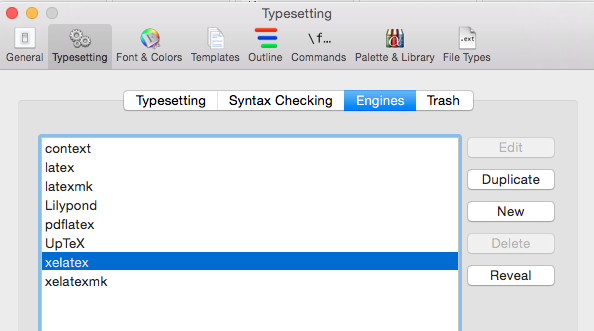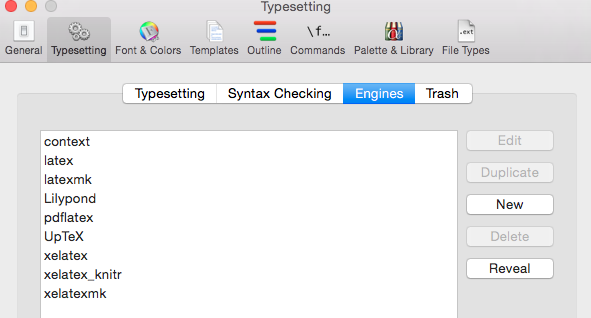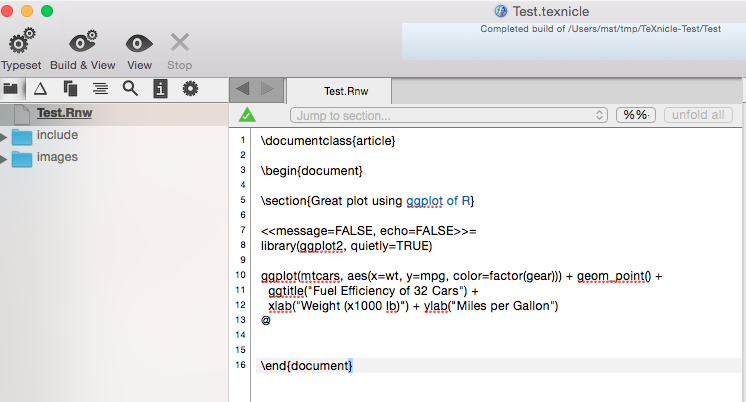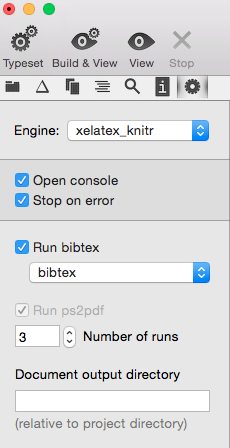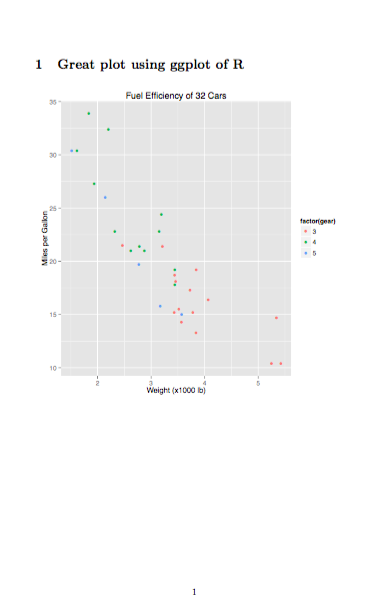TeXnicle is my favourite editor
for writing LaTeX documents. It is available for Max OS X.
So I’d like to use it when writing knitr‘s Rnw-files.
Rnw-files are LaTeX-files with embedded R-code in it. So Rnw-files need to be
preprocessed. The result is a tex-file which will be compiled by pdflatex or xelatex.
Processing is done by so called engines. TeXnicle comes with a bunch of different
engines. You can see them in preferences (hit ⌘-,) on tab “Typesetting”.
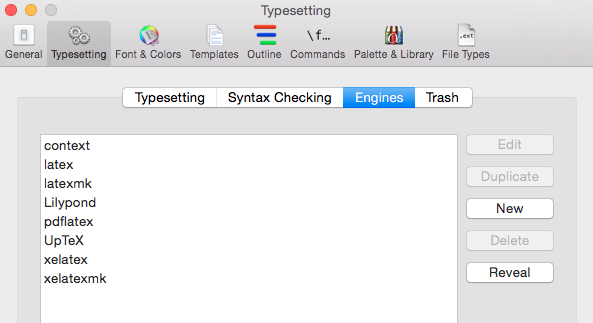
A new Enginge
So we need to create a new engine which does knitr’s preprocessing.
Just copy an existing one.
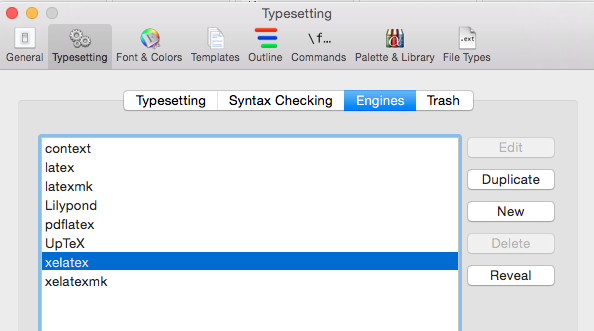
The engines are stored in
1
|
~/Library/Application Support/TeXnicle/engines
|
Use your favourite text-editor and add these lines:
1
2
3
4
5
6
7
8
9
10
|
# sometimes the extension is missing ...
mainfile=${mainfile%%.Rnw}.Rnw
# Running knitr
export LANG=de_DE.UTF-8
/usr/bin/Rscript -e 'library(knitr); knit(\'${mainfile}\')'
mainfileTeX=${mainfile%%.Rnw}.tex
export TEXINPUTS=$TEXINPUTS:/Library/Frameworks/R.framework/Versions/Current/Resources/share/texmf/tex/latex/
|
between these lines here:
1
2
3
4
5
6
7
8
9
10
|
# Go to the working directory
cd '$projectDir'
############################
# Insert new lines here #
############################
echo ' '
echo '***------------------------------------------------------------'
echo '*** Run $runNumber of $nCompile...'
echo '***------------------------------------------------------------'
|
Also change the following line from
1
|
$ENGINE -synctex=1 -file-line-error --output-directory='$outputDir' -interaction=nonstopmode '$mainfile'
|
to
1
|
$ENGINE -synctex=1 -file-line-error --output-directory='$outputDir' -interaction=nonstopmode '$mainfileTeX'
|
Save this new engine as xelatex_knitr.engine. Now you should see it in preferences after a restart of TeXnicle:
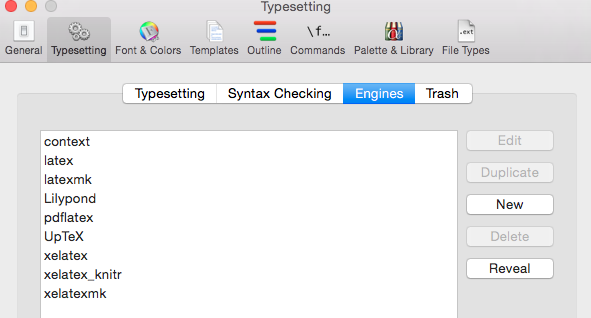
Using the new Engine
Now you can create a new TeXnicle-project.
Create a new file in it and use the extension .Rnw.
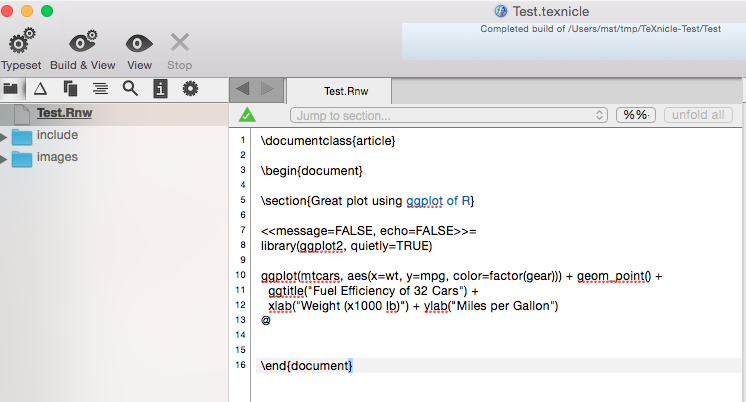
1
2
3
4
5
6
7
8
9
10
11
12
13
14
15
16
|
\documentclass{article}
\begin{document}
\section{Great plot using ggplot of R}
<<message=FALSE, echo=FALSE>>=
library(ggplot2, quietly=TRUE)
ggplot(mtcars, aes(x=wt, y=mpg, color=factor(gear))) + geom_point() +
ggtitle('Fuel Efficiency of 32 Cars') +
xlab('Weight (x1000 lb)') + ylab('Miles per Gallon')
@
\end{document}
|
Last but not least you must choose the new engine for this project:
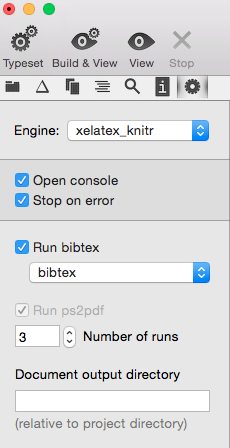
Hitting ⌘-r processes the Rnw-file and generates (hopefully) a pdf-file: