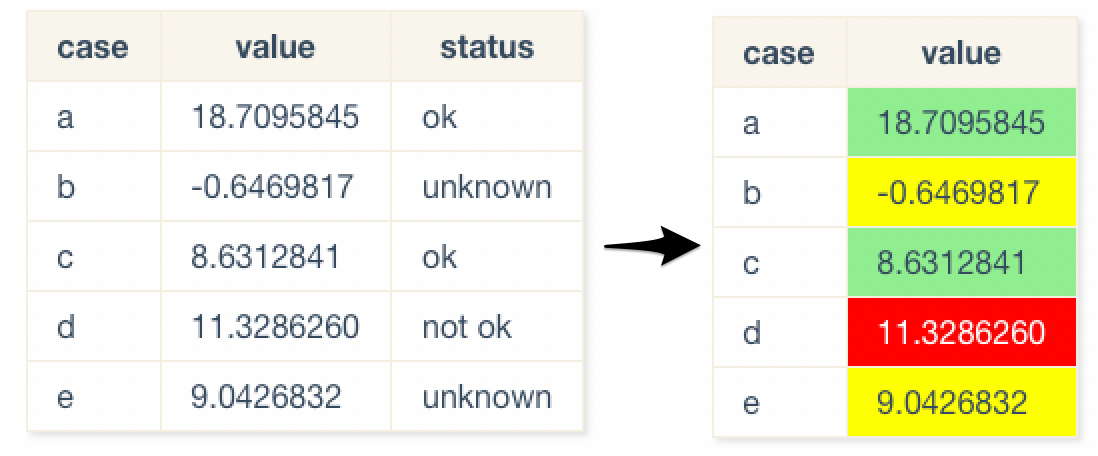Iterating over the rows of a data.frame with purrr -- Part 2
A year ago I already wrote an article how to iterate over the rows of a data.frame.
Now I’ve run into another special case. Last year we used pmap_dfr() to pass
each element of a row as single parameter to our custom function.
But what should you do if your function accepts a data.frame (or list) as one single parameter?